We received a sudden rise of errors in Search Console with Error
“The tag ‘link rel=canonical’ appears more than once in the document”.
We are using the following two plugins:
- Better AMP For AMP
- Yoast SEO For On-Page SEO
This Error arose because both plugins were adding canonical to AMP Code. Removing one is the only solutions.
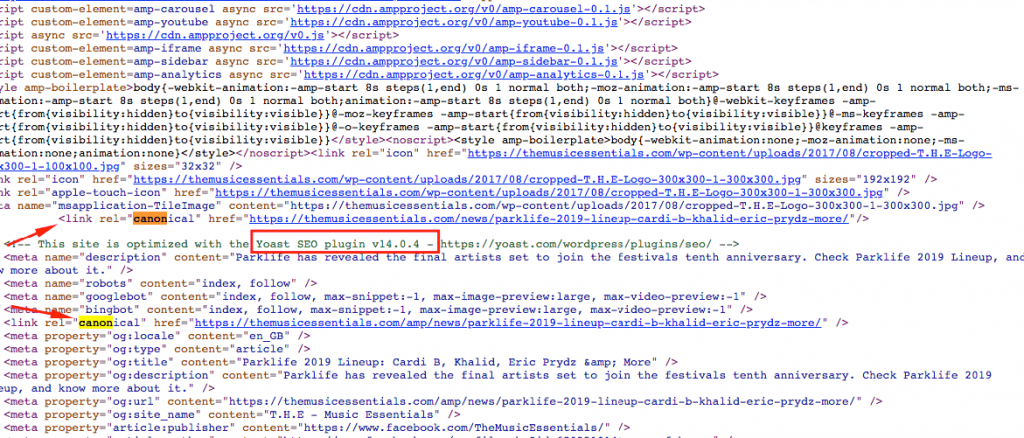
As Canonical from Yoast was wrong, we decided to remove Yoast’s Canonical. Thanks to Yoast team for the canonical documentation & wpseo_canonical Filter. Following Code is what we used to remove Canonical from AMP Output.
// Remove canonical from better-amp output.
add_filter( 'wpseo_canonical', 'remove_canonical_from_bamp' );
function remove_canonical_from_bamp( $canonical ) {
if(is_better_amp()){
return false;
}
return $canonical; /* Do not remove this line. */
}Above code will work only if you are having Better AMP plugin in use.
Happy Publishing!
[Update] Based on Comments, Please Paste that function in your Theme’s Functions.php or if you are not sure how to edit Functions.php or use Code Snippets Plugin.
Leave a Reply